|
Unlimited global access
ONLINE options for
iBOX
and
iSENSE
1.
Optional
Online VALUES & GRAPHS at LAPTOP,
SMARTPHONE, TAB etc:

"App-Free"
for all Operating System: iPhone,
iPad, Android,
Blackberry & Windows Systems!
Sensor/ signal >>> iBOX-2S >>> INTERNET >>> Graphs >>> User
Two types of Graphs systems are available for
iBOX-2S
systems:
* WebGraphs: Customised
webpages with (daily/weekly)
Online
Graphs
*
Smartgraphs: a new Online Graph Platform including Historical Graphs
*
Online
Demo
SmartGraphs:
ask
for username and password
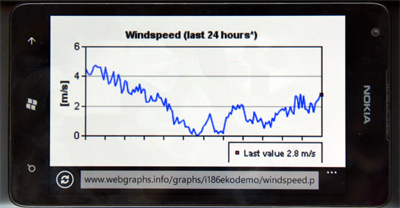
2. Local and Remote Access to
iBOX datalogger

Read values and set (up to 3) Control outputs via
embedded webserver
using your Browser not only local but ALSO
remote over internet
with wired
OR wireless internet connection at the iBOX end.
See
demo.
Moreover data can simply be transferred to a PC, laptop or Tablet
using the SD Card!
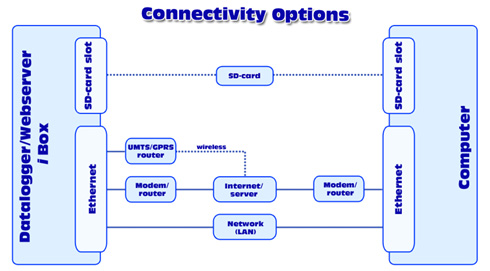
The local contact to the iBOX can be made via
wired Ethernet connection or optional
via WiFi (WLAN) and via UMTS/3G router
(WWAN): a remote wireless connection to internet,
which enable remote access to an iBOX without
wired internet connection!
The 3G router can also communicate local via WiFi
to more iBOX units (via WiFi).
 |
+3G
Wireless
Options for local (WLAN) or remote/mobile (3G) |
For remote locations without mains power the iBOX
can be operated in ultra low power
mode and the 3 G router is only switched on
during data transfer.
In this case the system can run at batteries,
with or without a solar charger.
3. Data to
your Personal FTP-Cloud or VPS

As the iBOX has an embedded FTP client, data can
be send automatically at pre adjusted
intervals to a FTP server (with static ip address!).
Data can be send to:
> Your own Windows VPS server cheap to rent from eg Strato.com (less
then 10 euro/month) or:
1 A private NAS System
(Network Attached Storage),
connected to internet with static ip address
(ask your internet provider!). In this way you can create your own private
Cloud!
2 A Cloud service with static ip address (like eg https://hostedftp.com/)
or any other FTP server
3 You may also expand your windows PC with
server function using IIS
(Windows
Professional)
4 Your own server or a directory in your website (with static iP
address and
FTP access)
>We recommend to backup the data using an external Cloud (with
automatic synchronisation)
By using the
FTP server it is possible:
- to send data automatically from iBOX to the FTP
cloud/server in a (preset) directory & interval
- obtain the data from the FTP Cloud to
your PC using:
> a FTP program like
Filezilla
(and/or receive files automatically via email)
> or use
Netdrive2, so the data is available at your PC as local
or network drive!
As the continuity is important for professional applications, use a
reliable (FTP) Server or Cloud.
4.
Data to Server

Data can also be send to your own server (or VPS) or the server of
your website,
also from a remote location
via optional 3G router and safe isolated from
your own network!
> Your own Windows VPS server cheap to rent from eg Strato.com (less
then 10 euro/month)
5. ONLINE
Graphs

Online Graphs are optional and can be designed
according to your project
When the data is
send to our server we can host the Online Graphs for
you! Ask a quote.
In some cases you can run graphs at your own server (ask for
requirements and conditions).

App-free Online Graphs at your
Smartphone or TAB
You may also use customised online charts using eg:
* WebGraphs: Customised
webpages with (daily/weekly)
Online
Graphs
*
Smartgraphs: a new Online Graph Platform including Historical Graphs
*
Online
Demo
SmartGraphs:
ask
for username and password
Google Charts
6.
ONLINE
WEB-display

Web displays are optional and can be designed according to your project
Alphanumeric webdisplays or infographic web displays:
Also when the data is
send to your own server or Cloud it may be possible to host a Web Display for you!
In
some cases you can run web displays at your own server (ask for
requirements and conditions).
Temperature Eindhoven
7.
Alarm & Remote Control Functions

If a preset alarm condition is active an alarm notification can be send via email (smtp
protocol)
Also an additional alarm output is an option for
switching a relais (220 V /6A)
Moreover switches can be operated remote via your
browser or smartphone
Online options are possible for:

-
iBOX (datalogger with
embedded webserver, Ethernet/WiFi/GPRS/3G Router)
-
iSENSE iP sensors/transducers (with Ethernet/WiFi/GPRS/3G Router)
|